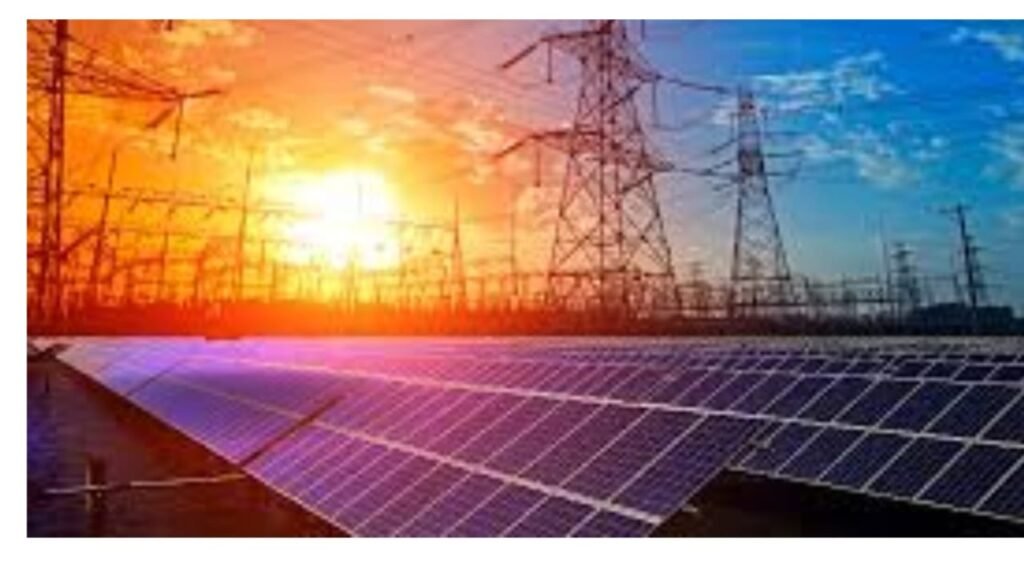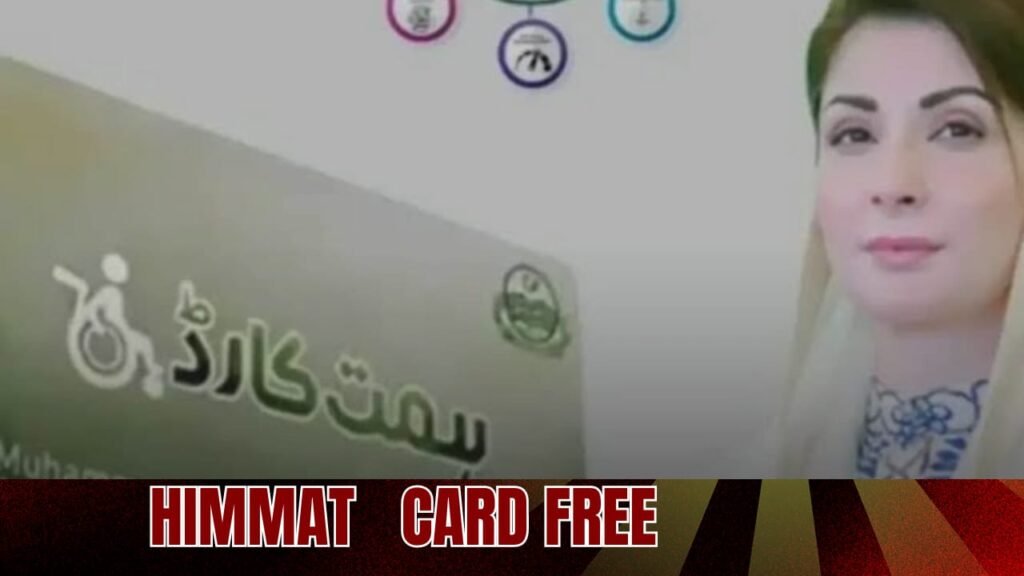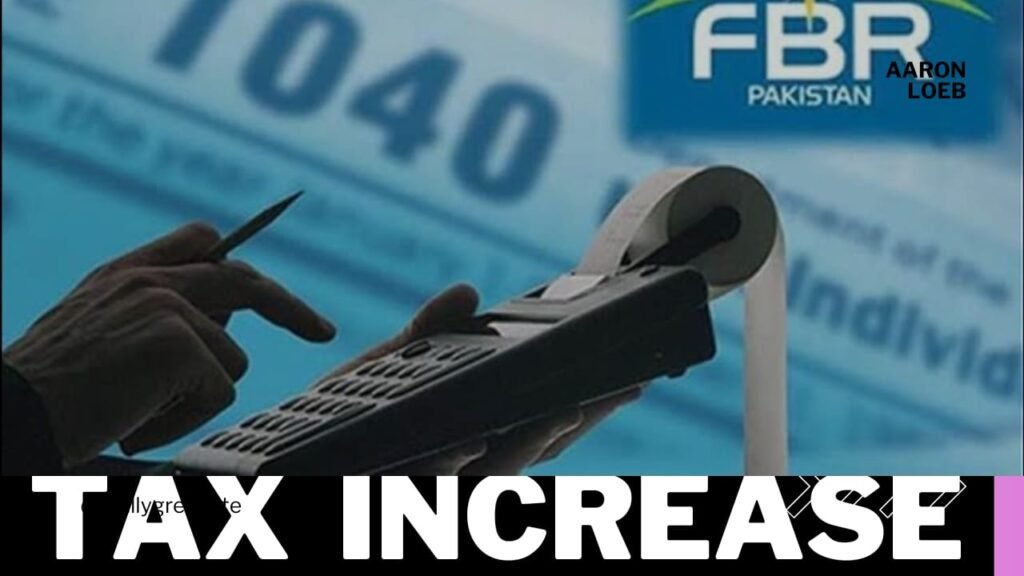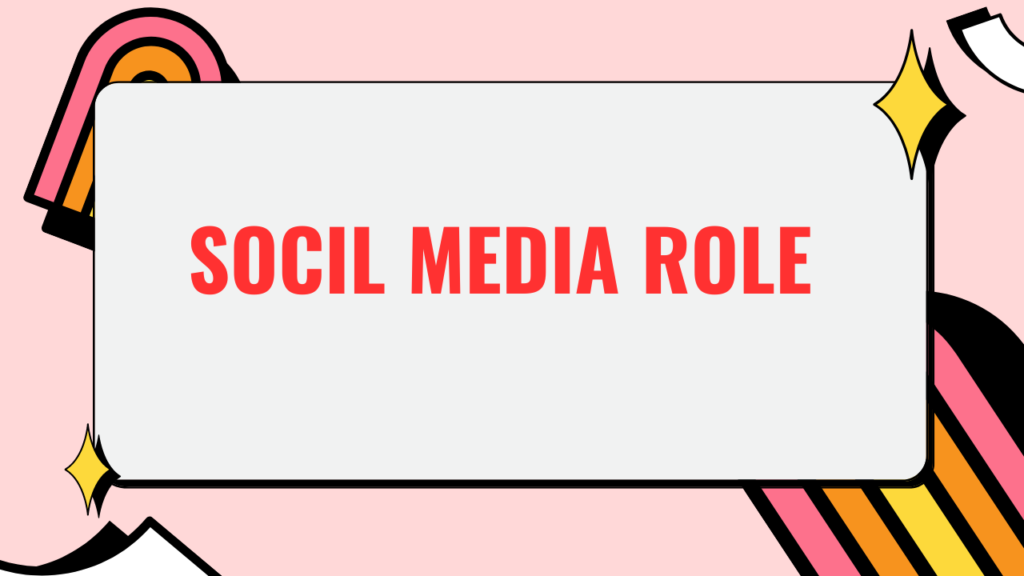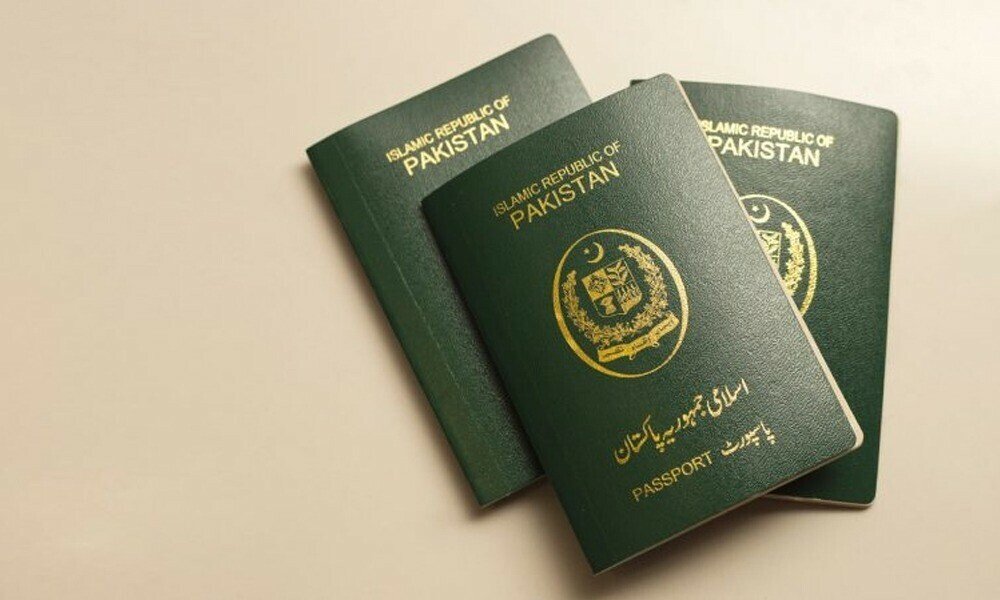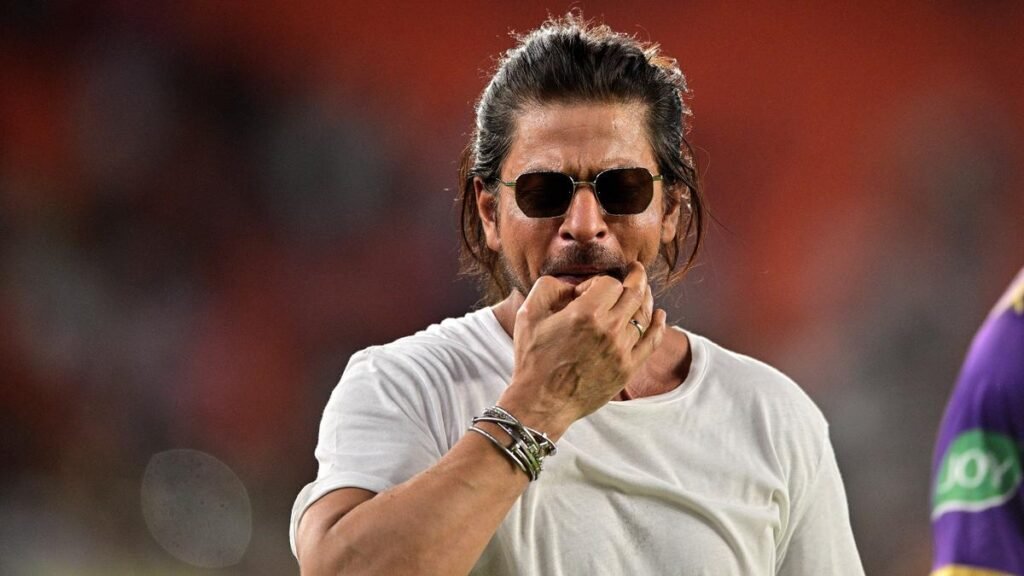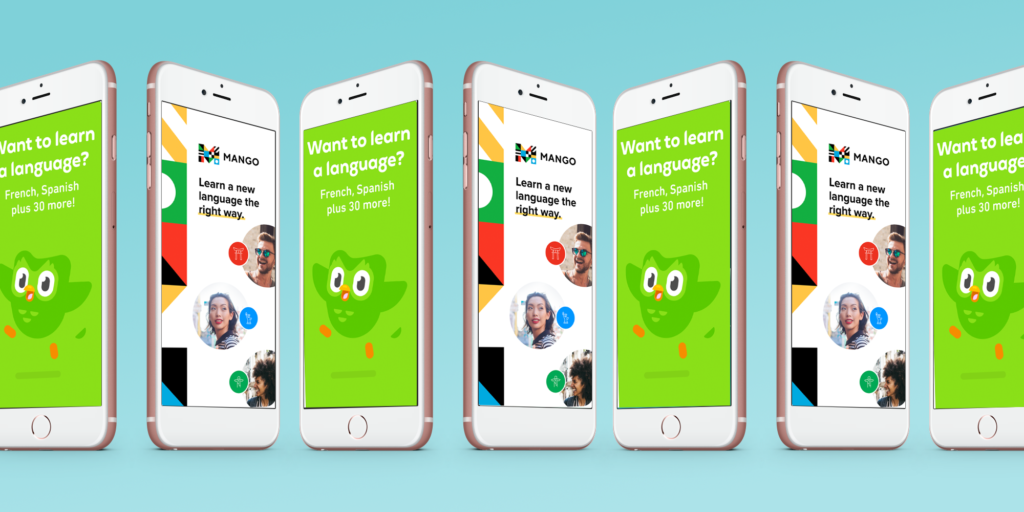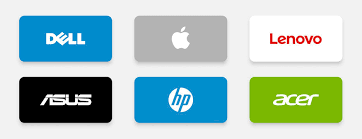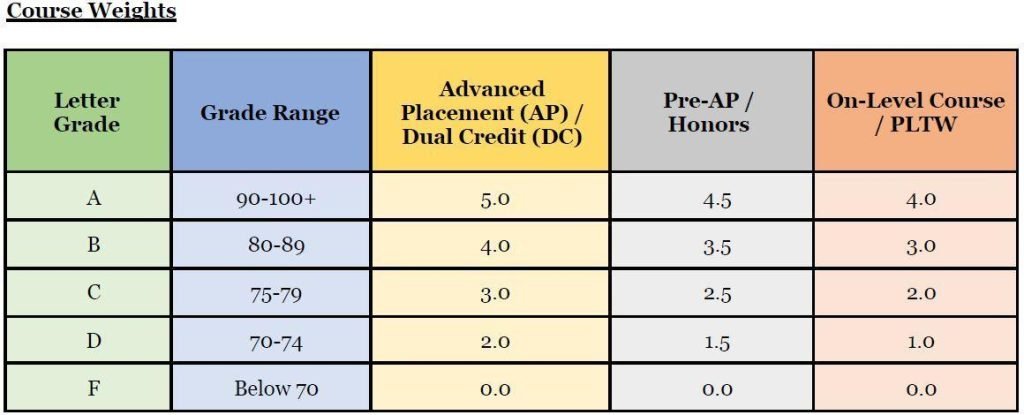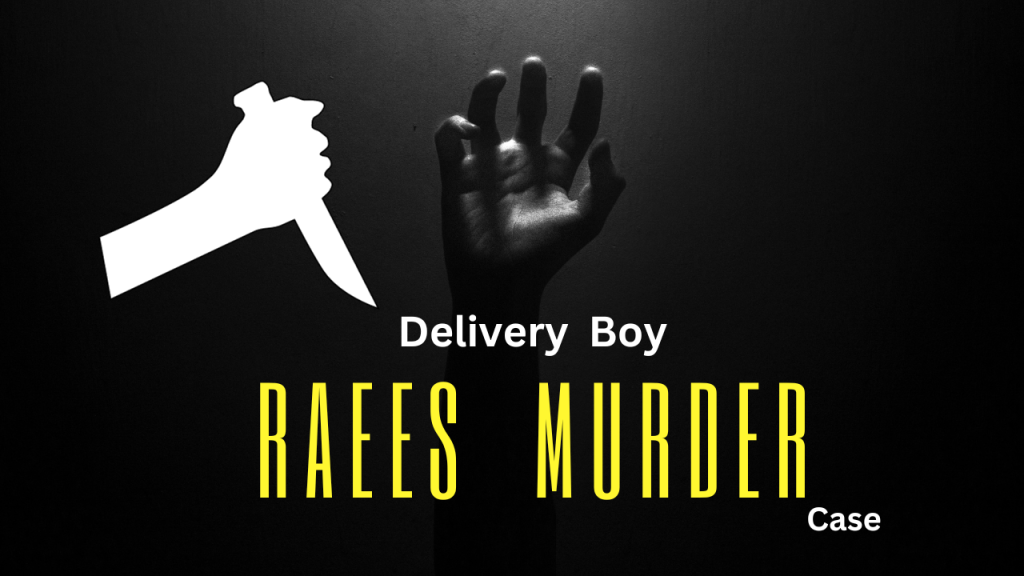iOS 18 is adding new features and AI to iPhones, iPads

Proposed iOS 18 features include voice memo transcription, auto-summary of notifications, short news article summaries, enhanced calendar auto-population, and app recommendations.
A fresh rumor is making the rounds on the internet just a few weeks before the WWDC 2024. According to rumors, the Apple Music app will get some new capabilities with iOS 18 and macOS 15, including Passthrough and Smarter Song Transitions. Although the goal of Smarter Song Transition is to enhance the Apple Music experience, the Passthrough feature is anticipated to enhance QuickTime Player as well.
What to expect from iOs 18 Features:
Apple is preparing for WWDC 2024, its yearly developer conference, which is scheduled to take place from June 10 to June 14. The business will make all of the significant upgrades to the upcoming generation of Apple products official at this presentation. This time, it’s anticipated that Apple will release iOS 18, the most anticipated next-generation iOS upgrade.
This time, the expectations have come to the conclusion that Apple will prioritize AI. Apple revealed during the iPad Pro and iPad Air introduction that iOS 18 will bring about a significant AI revamp. The tech behemoth has hinted that generative AI will be heavily included in the next releases.
A couple of these features have been previewed by Apple to the public before introduction. Eye-tracking, music haptics, generative AI, vehicle motion cues, and a few other elements are among them. You may read in-depth information on all of these features here, if you’d like.
Although Apple has demonstrated the eye-tracking feature in Vision Pro, this feature will also be available on iPhones and iPads. To navigate through this functionality, the gadget will make use of its front camera and on-device machine learning.
All Apple devices will get on-device AI capabilities with the release of iOS 18. Thus, in a technical sense, the tech giant is committed to using AI to make its devices even smarter. AI-powered writing support on Pages and Keynote, as well as automatically created playlists on Apple Music, are examples of on-device AI services. Notably, the AI elements will power the gadget directly instead than relying on cloud servers.
1.Eye Tracking:
Though it is geared toward those with physical disabilities, Apple’s most anticipated accessibility feature will be accessible to anyone who wishes to operate an iPhone or iPad with just their eyes.
With no additional hardware or accessories needed, Eye Tracking employs the front-facing camera on your device to configure, calibrate, and analyze your eye movements using on-device intelligence. There is no need to worry about anything being sent or intercepted in transit because the data it gathers is safely stored on your gadget.
You’ll be able to use your eye motions to explore any iOS or iPadOS app with this new functionality. When you maintain your gaze on a certain screen element or region, it then uses the AssistiveTouch feature called Dwell Control to execute the action.
Since Dwell Control relies on the user’s inability to physically tap or click anything, it is typically used in conjunction with a mouse or other pointer. The user’s cursor can mimic a tap, swipe, physical button press, and other movements when it lingers over an element for a predetermined amount of time.
Among the numerous new artificial intelligence technologies that Apple is bringing to iOS 18 and iPadOS 18 later this year is Eye Tracking.
2.Musical Haptics:
Thanks to the iPhone’s Taptic Engine, people who are deaf or hard of hearing will be able to “listen” to music while it plays with Music Haptics. The iPhone’s engine generates taps, textures, and subtle vibrations in time with the rhythm so that the user may feel the music. According to Apple, the functionality is compatible with millions of songs on Apple Music, and a Music Haptics API will be available so that app developers may enhance user accessibility for their music.
Similar to eye tracking, anyone can use music haptics, which could enhance your listening experience.
3.Pay Attention to Unusual Speech:
With the impending release of its Listen for Atypical Speech function, Apple is enhancing Siri’s speech recognition capabilities. With the usage of this technique, Siri will be able to comprehend users who have speech-impairing diseases like as cerebral palsy, stroke, traumatic brain injury (TBI), multiple sclerosis (MS), Parkinson’s disease, or ALS.
Pay attention to Atypical Speech recognizes a user’s speech patterns using artificial intelligence and on-device machine learning. Although it is certain that Siri will profit from it, other iOS and iPadOS applications like the Translate app, Voice Control, and Personal Voice may also benefit.
4.Vocal Quick Cuts:
Listen for Atypical Speech can also be useful in the future Vocal Shortcuts accessibility feature. With the use of these shortcuts, you may link unique voiceovers and utterances to particular device activities. Most likely, the activities that are accessible with AssistiveTouch and Back Tap will also be available.
Siri will recognize and initiate the chosen shortcut when you speak a specific sound or syllable. This can be anything as simple as scrolling down a page or anything more complicated like setting numerous timers at once.
5.Cues for Vehicle Motion:
Many medical sources claim that a sizable portion of the global population—between 25% and 33% and even 65%—is prone to motion sickness. Almost everyone older than two years old can suffer motion sickness with enough stimuli, however people over 50 are generally less likely to experience it.
Apple has you covered if using electronics in moving cars causes you motion sickness. The next iOS 18 and iPadOS 18 software updates will include Vehicle Motion Cues, an advanced accessibility feature. The feature can be turned on or off in the Control Center, or it can be programmed to activate automatically when motion is sensed within a vehicle.
Vehicle Motion Cues help lessen sensory conflict without interfering with the main information by using animated dots on the screen’s edges to depict changes in vehicle motion. Vehicle Motion Cues uses the sensors in the iPhone and iPad to detect when a user is in a moving vehicle and reacts appropriately.
6.Fresh Vocals for VoiceOver:
Apple promises that new voices will be available for VoiceOver later this year, even though we didn’t see any samples. On iOS 17 and iPadOS 17, there are presently 22 personalities available for VoiceOver in US English, in addition to 15 novelty voices and a plethora of other English varieties.
7.Additional VoiceOver Features:
In addition to additional voices, VoiceOver on iOS 18 and iPadOS 18 will provide blind and low-vision users with a customizable volume control and a configurable Voice Rotor. Additionally, you will have the ability to personalize VoiceOver keyboard shortcuts on macOS 15.
8.New Magnifier Reader Mode:
For those who are blind or have low vision the real-world magnifier, will provide a new Reader Mode for text visible within the frame.
Text Detection only allows you to browse over text that is visible in the frame above the actual image. You can disable speech and enlarge the text into Reader Mode on iOS 18 so that it fills the screen. You can adjust the font, size, and background color for easier reading.
9.Press the Action Button to Enter Detection Mode:
The Action button on your iPhone 15 Pro/Pro Max will now have the option to switch to Magnifier’s Detection Mode.
The tools for People Detection, Door Detection, Image Descriptions, Text Detection, and Point and Speak are all located in Detection Mode.
10.Upgrades to the Braille Screen:
Apple claims that iOS 18 and iPadOS 18 will bring four new functionality for Braille users. These features are as follows:
An improved method for entering and exiting Braille Screen Input for quicker text editing and control.
Braille screen input is available in Japanese.
Support for Dot Pad multi-line braille.
The ability to select various output and input tables.
11.Hover Keyboarding:
On iOS 18, low-vision users will benefit from a new feature of ability to read text on screens. When you type in a text field, Hover Typing will make larger text appear above the screen. By selecting a backdrop color, font, and font color that suit your preferences, it will help you concentrate on the text rather than what is being entered into the text field.
12.Customized Voice Enhancements:
Apples iOS 18 Personal Voice allows you to mimic your natural voice while using Live Speech, which speaks the text you enter in apps.
Personal Voice will now assist users to use abbreviated phrases to complete tasks.
Support for Mandarin Chinese will also be added to Personal Voice.
13.Categories of Live Speech:
You can preset frequently used phrases in Live Speech so you don’t have to type the entire thing every time.
This Enables you to organize words and phrases into groups for easier access. Furthermore anticipated is “simultaneous compatibility with Live Captions.”
14.E-Trackpad for AssistiveTouch Software:
Virtual Trackpad is a new feature for AssistiveTouch users as it allows you to use a small area of your screen, which serves as a resizable touchpad, to control your iPhone or iPad.
15.Finger Tapping Motions for Switch Management:
With Switch Control for iPhone and iPad, you can highlight screen items and carry out actions using native switches. Additional accessories like head movements, back touch gestures, and sound effects can also be done. You will also be able to use finger-tap gestures as switches in your camera with iOS 18 and iPadOS 18.
16.Improved Speech Recognition Vocabulary:
Voice Control allows you to use your voice to operate your iPhone or iPad, precisely as its name suggests. You can conduct operations with any of its built-in commands or by creating your own speakable phrases. You’ll also receive support for difficult terms and bespoke vocabularies on iOS 18 and iPadOS 18.
17.More Accessibility Options in CarPlay:
You can use Voice Control to voice-operate the UI and interact with apps if your car has CarPlay installed. Additionally, you’ll receive Sound Recognition support. Which can notify drivers and passengers with hearing impairments or loss of other traffic-related noises.
Finally, support for color filters will also be added. For those who are color-blind or light-sensitive, Color Filters can help them use CarPlay’s user interface more easily. Additionally, the UI will support changes to the Large Text and Bold Text.

 English
English